Guide to working with the HideClick cloaking service
The HideClick cloaking service offers lots of useful features, advanced filters and setting it up is an easy task. We’ll go over the key features of HideClick, key setup stages and the first few steps of working with this cloaking tool.
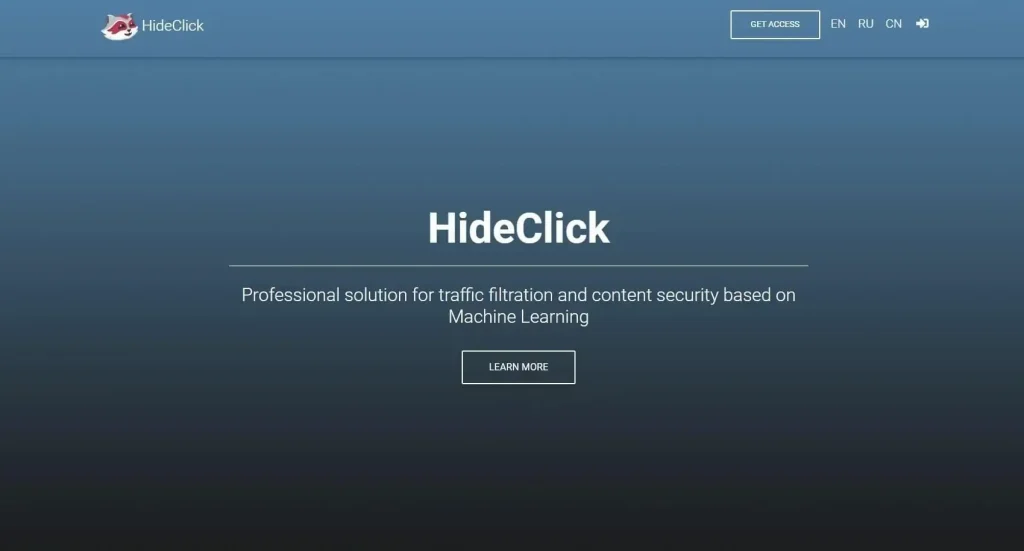
The HideClick cloaking service: overview
HideClick is an affiliate marketing solution, enabling you to deal with a whole range of tasks, including:
- anti-bot protection;
- hiding bundles from spy tools and your competitors;
- enhancing the quality of traffic;
- protection from click fraud;
- split-testing landings.
HideClick supports over 130 traffic sources, including Facebook, Google, TikTok and all other major social networks.
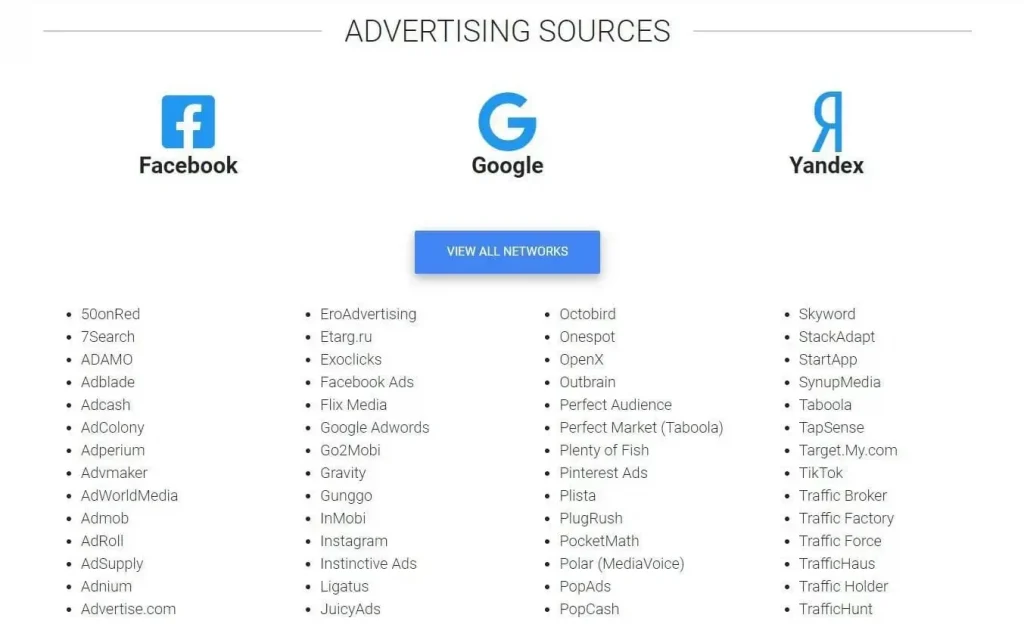
This cloaking tool offers the following advantages:
Features offered by HideClick:
- Android/iOS SDK;
- API activities;
- an unlimited number of clicks, campaigns and domains;
- IPv6 support;
- any traffic source support;
- real-time database updates;
- blocking bots, VPNs, proxies/socks, spy tools and residential proxies;
- the ability to use utm-tags to make samples;
- dedicated servers.
To see for yourself just how well HideClick works, you can take advantage of the 3-day free trial period. After that you can pick one of the three tariff plans — Standard, Advanced and Professional, for $145, $245 and $1,495 a month respectively.
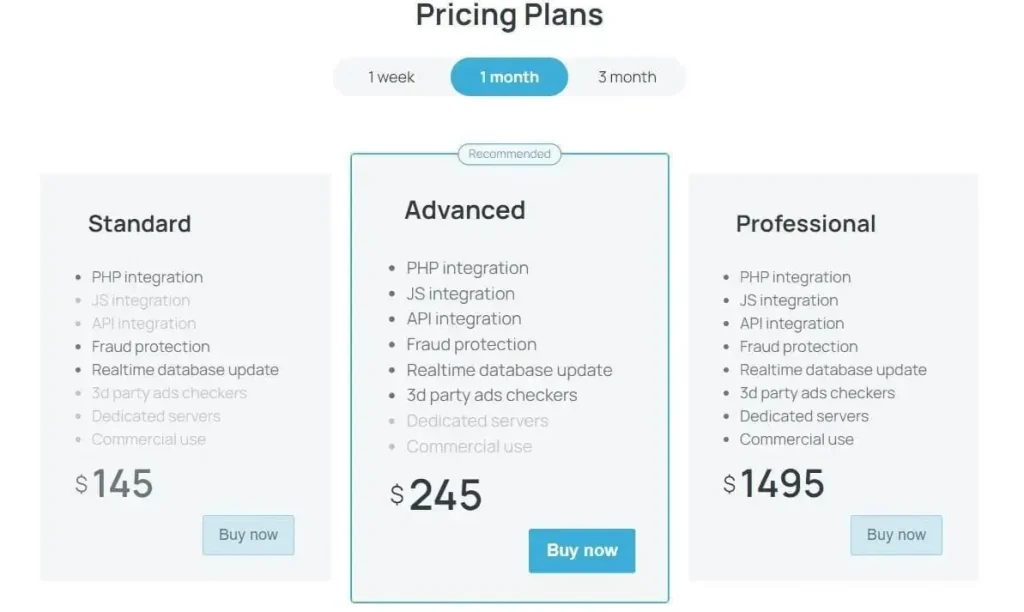
How to start working with: a step-by-step guide
Your first task is to register with the service.
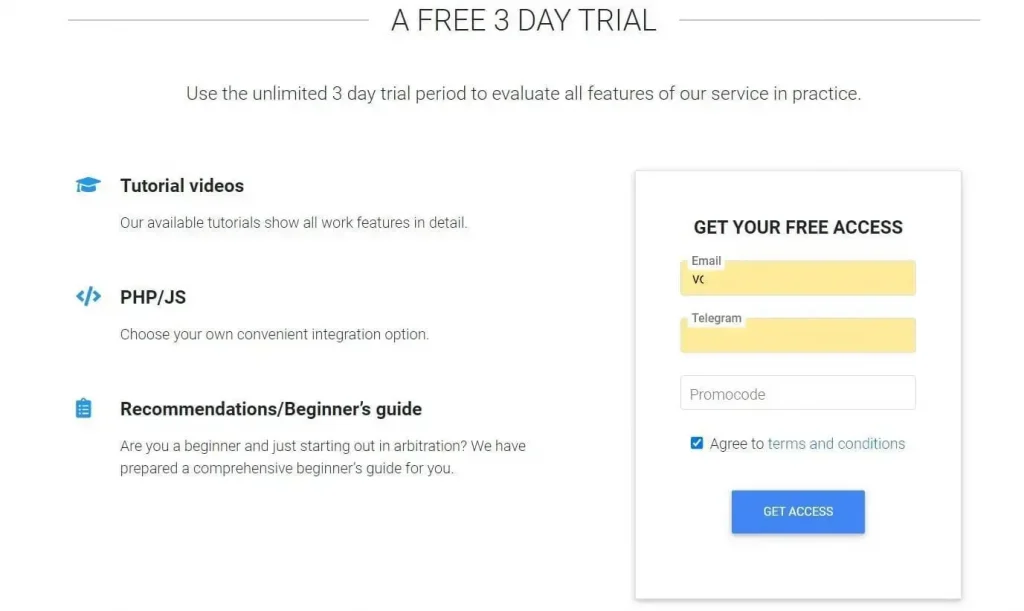
You’ll get an email with further instructions and an API key, which you’ll need for login and authorization purposes.
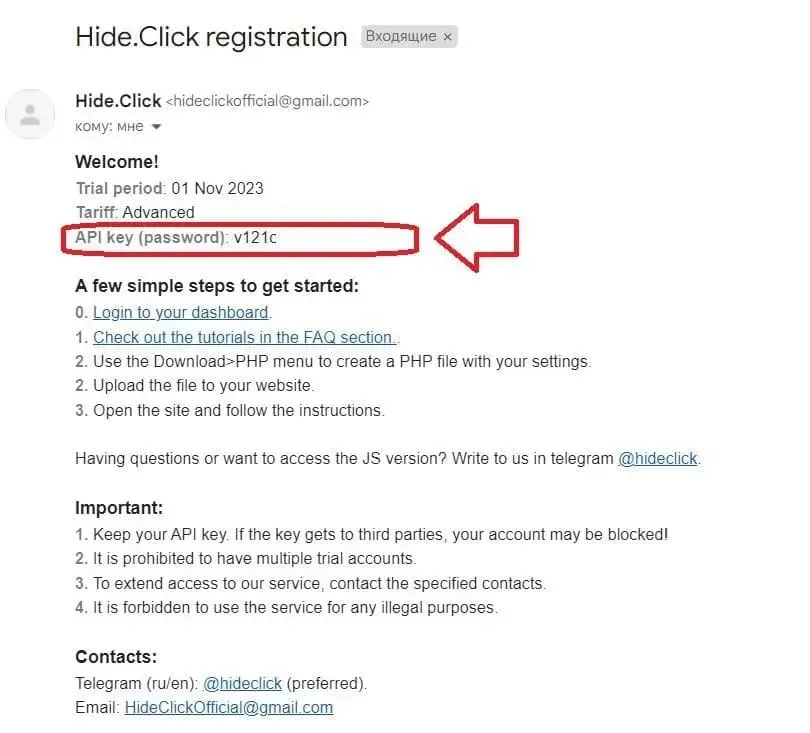
You can then set up the script using the builder:
1. Go to Integrations and select PHP.
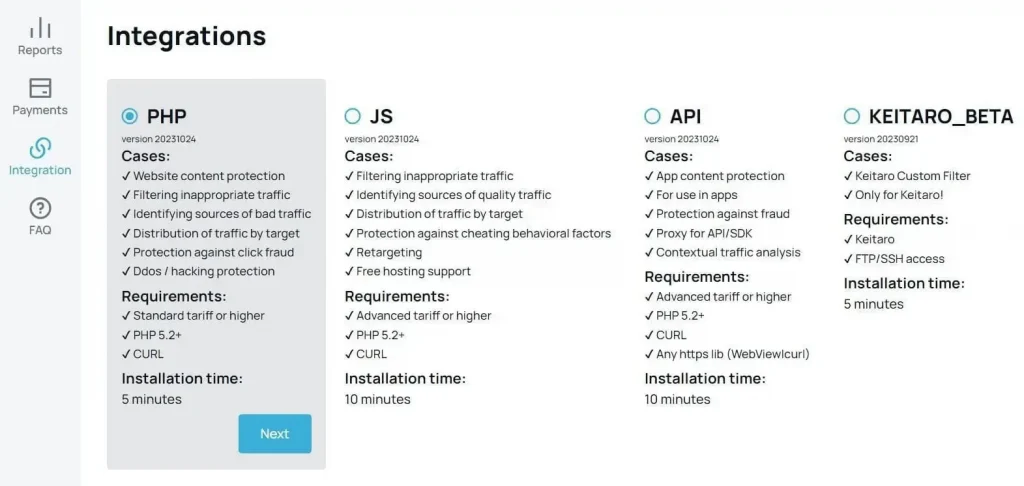
2. Fill out the White page field and the Offer page field.
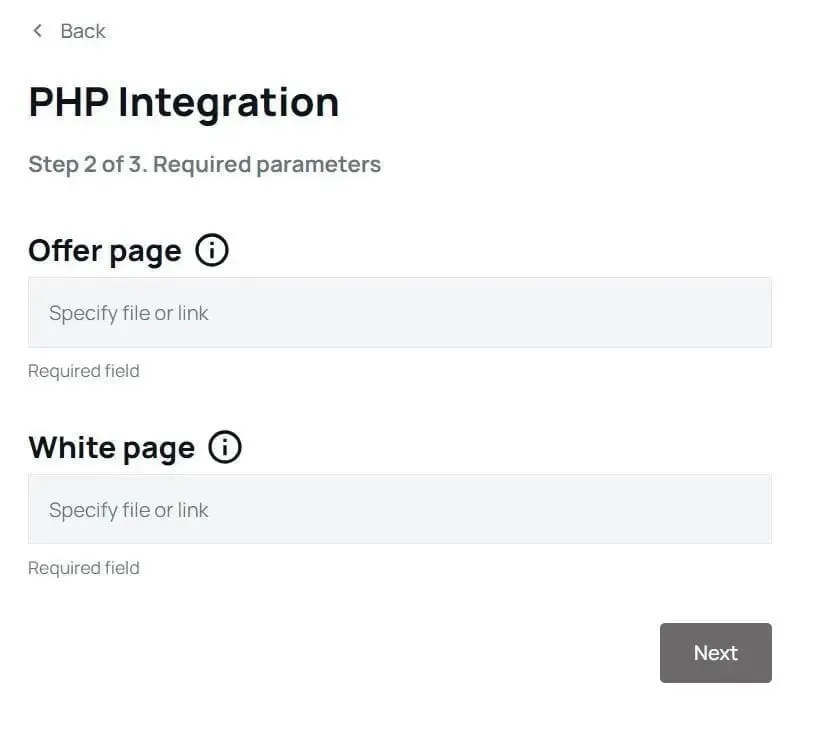
3. Specify which GEOs are acceptable.
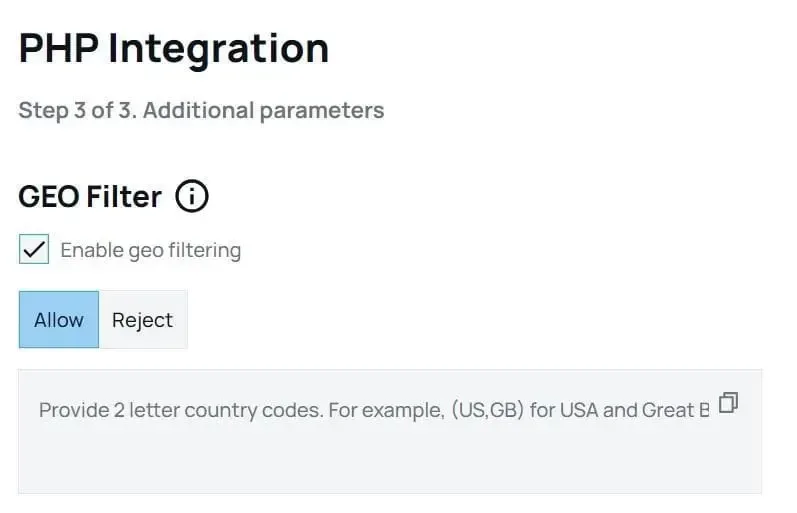
These parameters must be filled out. You can also, depending on your campaign goals and specific needs, filter traffic across multiple parameters:
1. List prohibited GEOs, if any.
2. Allow traffic from IP addresses linked to VPNs and data centers.
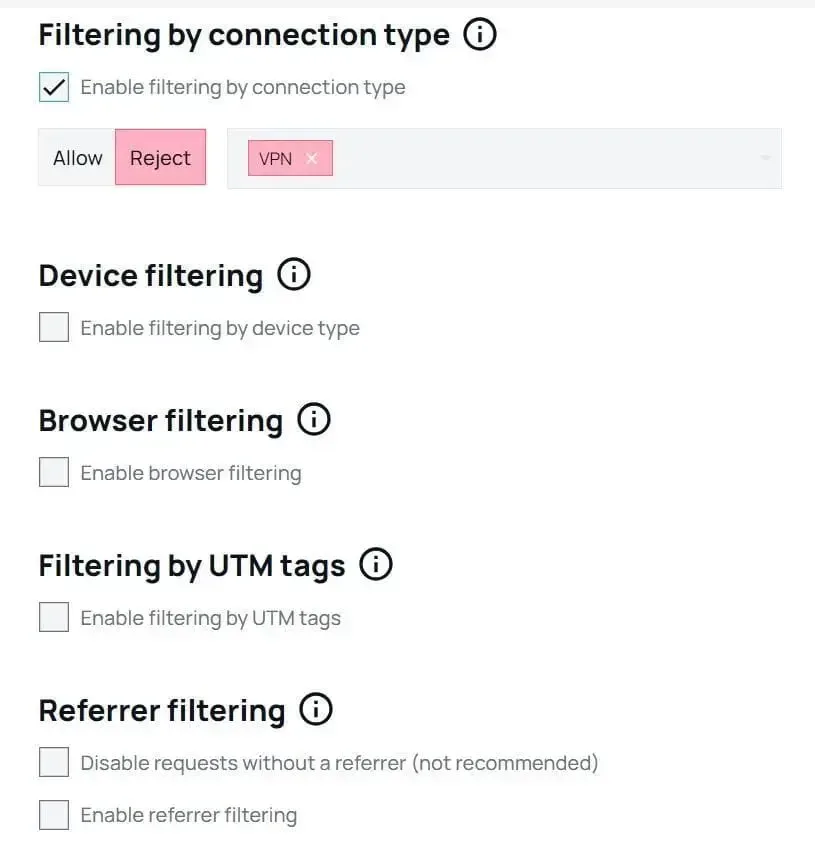
3. Set up a referrer filter. This feature blocks domains without a referrer, but in this case you risk losing traffic from bookmarks and apps.
4. Specify allowed domains or referrers.
5. Specify acceptable devices.
6. Make use of a delayed launch. If you activate this feature, the first couple IP addresses will automatically be sent to your White page.
7. Set up utm tags.
Utm tag samples (utm_term, utm_source, utm_content, utm_campaign, utm_placement, utm_medium) help enhance tracking and analyzing traffic sources, identify platforms with bot traffic and block them. By using the utm tags feature, you can forward tags and other request parameters.
Here are the fields you can use to set up utm tags in Hide Click:

HideClick also lets you customize the way the White and Offer pages are displayed.
For the White page, you can set up the following:
- Curl. Here you use a server request, with the White Page shown on the affiliate’s domain.
- 302. This method redirects the request to a 3rd party domain.
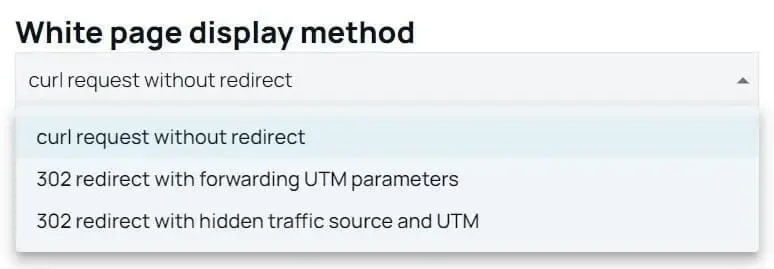
As for the Offer page, you can set up the following:
- Iframe. The content is loaded without redirecting the user via iframe. It won’t work if the user has an https domain and the Offer page domain doesn’t have an SSL certificate set up.
- 302. The user gets redirected to a 3rd party domain.
- Meta. The user gets redirected via a meta-refresh.
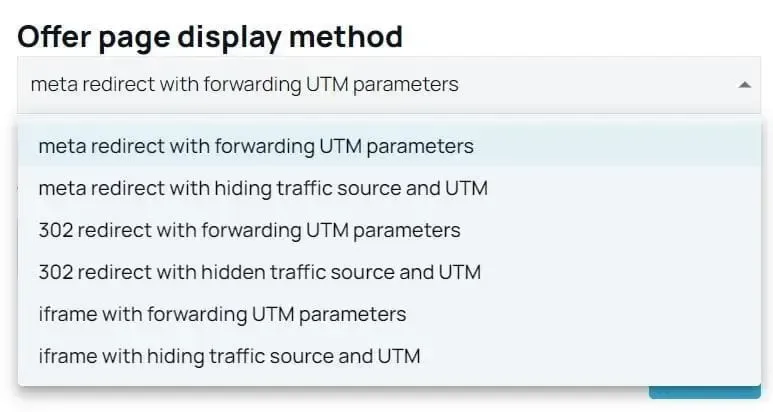
After all this, once all the settings are configured, click Download to get an index.php onto your device. And then you manage it using the hosting console.
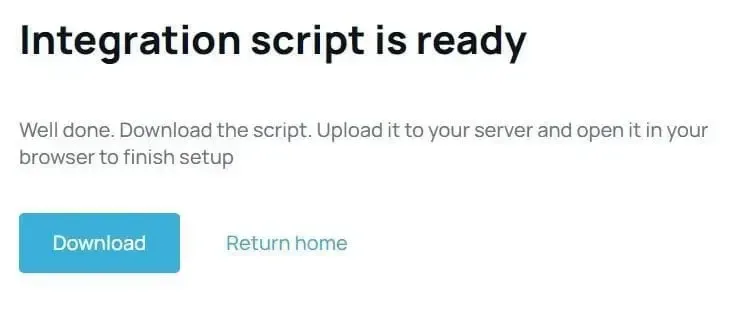
Conclusion about HideClick
HideClick is a great tool for anyone working with verticals that you can’t promote in most social networks without violating their rules: gambling, betting, dating, nutra. The service lets you customize filters and utilize a ton of parameters. A curious feature of HideClick is the ability to create samples using utm tags, which enables you to analyze traffic in a comprehensive manner, identify effective sources while blocking out poorly-performing ones.
The HideClick cloaking service offers lots of useful features, advanced filters and setting it up is an easy task. We’ll go over the key features of HideClick, key setup stages and the first few steps of working with this cloaking tool